
Learn about the Targeted Incident Planning System with this article by it’s inventor, Dr Steve Glassey, and revolutionize how you create action plans in an emergency.
TIPS for incident management of SAR operations
By Dr Steve Glassey PhD CEM®
It was about 15 years ago when I was instructing an incident command course at RNZAF Base Ohakea when I found that students sometimes become overwhelmed with all the information and injects coming in during the tabletop exercises. The air force participants were not alone; in fact, highly complex novel scenarios often overwhelmed even experienced public safety leaders both operationally and in training that I had observed over the years. My mantra is to always set up participants in exercises to succeed, even if just marginally. Exercises should be used to build confidence, and you want these people to feel they have the ability to take on whatever challenges they may face. No one wants to have “that” pilot who has an emergency but failed that exact scenario 9 out of the 10 times they rehearsed it in a simulator, right?
This sense of feeling overwhelmed is likely not because of incompetence, but more so the reality of being human. We are wired to be mono-taskers, with only 2.5% of us actually able to multitask effectively. The University of Oregon has concluded that the human brain has a built-in limit on the number of discrete thoughts it can entertain at one time. The limit for most individuals is four (Awh & Vogel, 2008). Once this limit is exceeded, the efficiency and quality of our mental efforts start to deteriorate. And in complex emergencies, we surely have more than four things to worry about.
I tried out a modified mind mapping method and aligned it to incident action planning to create a visually collaborative process known as TIPS, the Targeted Incident Management System. Targeted because it looks like a bullseye or target map, starting off with a small number of factors identified for a situation that then extrapolates out with compounding information until tasks are assigned and tracked. The incident management team, with the leader taking charge of the pen usually on a whiteboard or large sheet of paper, focuses the conversation on getting a common understanding of the situation. From there, the group identifies the factors affecting the situation, which are really all the things that they are worried about. Then we assign a priority to each factor. The priority is subjective and contextual, using a simple low, medium, and high rating. The only rule in this phase is that everything cannot be a high priority. Then the group discusses what the options are to treat the factor, such as evacuate or shelter-in-place. The best option(s) are then chosen to extrapolate with tasks to enable that option’s execution. Those tasks are then assigned to a member of the incident management team. Those team members now have a set of tasks, with an assigned priority to work on. The leader may have tasks but can now monitor progress of their direct reports who can naturally delegate their tasks accordingly. Using a whiteboard creates shared situational awareness of the incident and how their tasks relate to others and the overall priorities. At the end of the process, a structured briefing can be given and even transposed onto formal incident command planning forms.
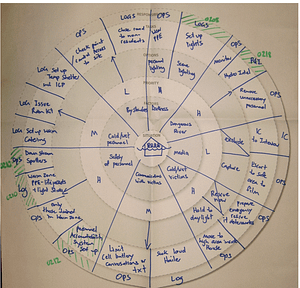
In the above example, based on a real event, occupants of a house are stranded in a flood with waters rising in darkness and stormy weather. The green shaded sections indicate when the person responsible has completed the task so the leader can easily track progress.
Recently, I had the opportunity to show this tool to emergency managers in the United Arab Emirates, and given Arabic text reads right to left, the tool also being so visual was very well received (in fact, it was the best tool they took away from the multi-day course they said). It allows for different languages, and when given an impromptu exercise on a Tsunami warning, the groups came up with a detailed incident action plan within minutes. The other benefit is that it can be used Business-As-Usual for any planning, from events to project management, and in doing so ensures participants are constantly refreshing in its use and no longer trying to remember a planning tool they learned on a course months or years ago.
What I have found interesting is giving people highly novel scenarios, as where familiar scenarios are given, people default to previous experience. But when the group does not have that experience, that is when the overloading is exacerbated, and performance deteriorates. By using scenarios like a zombie apocalypse or alien invasion, participants focus on using the system and becoming proficient in it, leading to a point where they often say, “We don’t care what the scenario is, it doesn’t matter. What matters is we can apply a structure to any scenario.” Yes! An all-hazards and all-phases tool! And it can be used regardless of the incident management model you use, AIIMS, CIMS, GSB, NIMS, ISO etc. So let it be a search and rescue from swift water through to a zombie apocalypse, TIPS can provide a tool to focus the incident management team to create a collaborative and rapid action plan.
Learn how to use TIPS today by viewing the below videos, or you can also get certification in TIPS through our online learning.